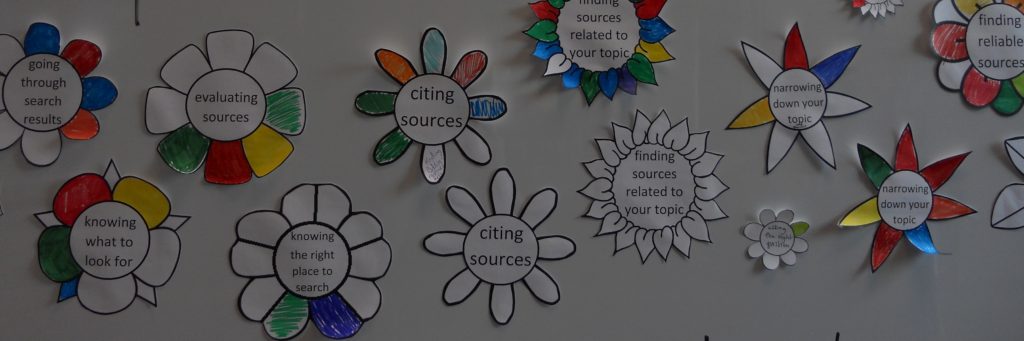Research Garden
What is the hardest part of research? Over 75 students answered this question at the Student Involvement Fair on April 11, 2019. Want to see what the most common research problem was, or share your own? Check out the display in the library!
Here’s how to overcome those research challenges using library resources and services:
Research
Do you think every part of the research process is the hardest? Check out our Frequently Asked Questions page for tips on everything from getting started to writing citations. Not finding the answer you need? Come to the Ask a Librarian desk in the library, call us, e-mail us, or use our 24/7 online chat to get help!
Finding sources related to your topic
First, if you’ve only been searching in a general database like Academic Search Premier or ProQuest, try a subject-specific database by using the “All Subjects” drop-down menu on the Databases A-Z page. Then, make sure you have some great keywords by using these brainstorming tips. Finally, make the best use of our databases by following the basic and advanced search tips on this page to broaden or narrow your search.
Narrowing down your topic/asking the right question
Check out the mind mapping video and brainstorming a topic chart on this page to help narrow down your topic. The “Focus” and “Research Questions” tabs on this page may also help.
Finding reliable sources
To find reliable sources, you first have to be able to tell whether information is reliable, so check out our tips for evaluating here.
By starting in the library databases, you don’t have to sort through allllll of the information you get with a search engine. You can search for books, e-books, and articles using our Clark + Summit + articles search on the library homepage. You can also start at our Databases A-Z page and choose the best database for your topic using the “All Subjects” or “All Database Types” drop-down menus.
Just remember, not everything you find through the library is reliable, so you’ll still want to evaluate—and the library isn’t the best place to get certain types of information, like the most recent news or government statistics.
Citing sources
This page has all sorts of resources to help you cite your sources in MLA, APA, and other citation styles. Particularly helpful are the handouts with example citations for the most common types of sources (available for MLA, APA, and ACS).
Many of our databases also provide suggestion citations (look for the ” CITATION in the library catalog, Cite in EBSCO databases, ” CITE in ProQuest databases, and similar language in others). Just remember that these are almost never correct (so please double-check them using the handouts!), but they can provide a helpful starting place.
Making research interesting/motivation
This is tough. It’s true—research is not always easy or fun. Whenever you can, try to connect your research to your ultimate goal, why you are here, and keep coming back to that. Maybe you want to make more money—great! Maybe you want to show your kids the importance of education. Maybe you want to cure cancer. Whatever your big picture goal is, try to remember that along the way. Even if you have an assigned topic…how can you look at that topic from a perspective that’s interesting to you, or connect it to something you’re passionate about?
Before you get to the point where you are so frustrated you want to give up, check in with a librarian, whether you’re asking for help with something specific or just to say “I am so stuck right now and feel like quitting!” We all need help staying motivated at times, so don’t be afraid to use resources like your instructors, your peers, counselors, tutoring, and others.
Evaluating sources
Evaluating information is all about making sure you’re using information that is both appropriate and credible. Appropriate means it’s the right kind of source for your needs. Credible means that the information is trustworthy or reliable. Use the Author – Sources – Age – Publisher (ASAP), Who – What – When – Where – Why for the World Wide Web (W5 for W3), or Authority – Sources – Purpose – Evenness – Coverage – Timeliness (ASPECT) questions on this page to help you evaluate information.
Time
Research is easier when you give yourself more time, because you have more sources available to you. For example, you have access to over 22 million items that you can request from our partner libraries (Summit), most of which can get here in 3-5 days. Any time you see a FindIt button in a database or find an article online that asks you to pay to see it, you can request the full text through interlibrary loan. Usually you’ll get a copy of the article e-mailed to you within 3-5 days.
Sometimes it helps to make time to research when you don’t have your normal distractions around you, so the study spaces in the library may help! Getting started is often the hardest part as well, and asking a librarian can help jump-start your research.
Knowing what to look for
In order to know what to look for, you need to know which types of sources have the type of information you’re looking for, which databases have which types of sources (use the “All Database Types” and “All Subjects” drop-down menus on our Databases A-Z page), the best keywords to find information on your topic, and how to evaluate the information you find.
Going through search results
Whether you’re searching on the open web or in the library databases, looking through your search results to find relevant information can be overwhelming. Here are a few tips:
- Skim the results (article titles, summaries, subject headings in databases) for where your keywords show up. An article with your keywords in the title, or a database record that mentions your keywords a lot, is more likely to be on your topic.
- Look through the first couple of pages of search results. Both search engines and library databases rank your results by “relevance,” but that includes many factors, some of which may not be relevant to you. Sometimes the best sources aren’t on the first page of results!
- Narrow down the number of results. Use limiters like changing the publication date, focusing on a certain type of source, or adding keywords.
- Once you’ve found a title that looks interesting, click on it and read the abstract (summary) or introduction. Does it still sound relevant to your topic? Find the full text and skim/read the introduction, discussion, and conclusion. If you think you may still use it, save the article and continue going through your search results.
Knowing the right place to search
Make sure you’re searching in the best place for the type of information you need. If you’re looking for peer-reviewed articles, magazine articles, or newspaper articles, use the “All Database Types” drop-down menu on our Databases A-Z page to select a database with that type of source (you can also find e-books, encyclopedia articles, primary sources, and lots of other things here too!).
Sometimes a search engine or Google Scholar is a good place to start your search, or find very current information, information about businesses and organizations, statistics, and government information. Here are some search tips that will make your Google searching more effective.
Finding the right keywords
Starting your search by brainstorming or mind-mapping can help you think about all the of possible words and phrases people might be using to talk about your topic. Try several different combinations of keywords to see what works best. Once you’re searching in the library catalog or databases, articles are “tagged” with subject headings (also called subjects or thesaurus terms) that you can use as additional keywords.
Accessing the full text/PDF
If you don’t see the HTML text of an article or a PDF in the database, you should see an orange FindIt button. Clicking this button searches our other databases to find you the full text. If we still don’t have it, you will have the option to request the article through interlibrary loan (articles are usually e-mailed to you within 3-5 days). This page walks you through the process step by step.
If you found information about an article through a search engine and want to see if the library has it, you can search for the journal name here. If you need any help getting full text, just ask a librarian!
Ask a Librarian
If we didn’t completely answer your question above, or you have other questions as you do research, please ask a librarian by coming into the library, calling us, e-mailing us, or using our 24/7 online chat. Our jobs are to help you be successful!