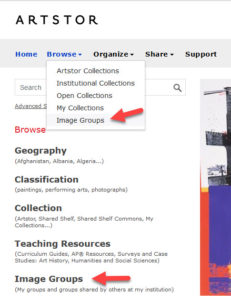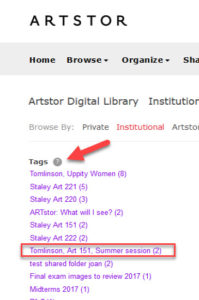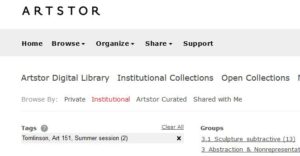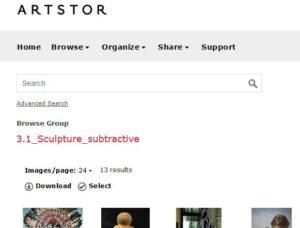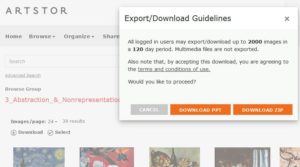New ArtSTOR Interface Features
In the recently released new ArtSTOR interface students can locate image (folders) groups via a new tags structure. For example, students searching for ART 151 folders, should log into ArtSTOR, and from the ArtSTOR landing page or from the Browse menu select Image Groups. In the Tags column (on the left), they should locate the tag associated with their course and select it to view the image groups their professor compiled. See screenshots below:
Creating PowerPoint presentations is now very easy with ArtSTOR. You can download an image group into PowerPoint format via the download function and by selecting the DOWNLOAD PPT button.
For more information about the new ArtSTOR features, watch the “What’s New” video and consult ArtSTOR support documentation.