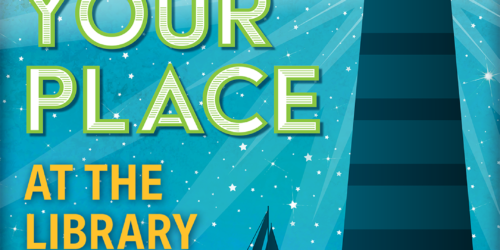books / Clark College Libraries / displays / diversity / e-books / events / history / podcasts / resources / videos / websites
How to find a list of our new books.
It may be a little difficult to find a list of our newest books. Below are step by step instructions to see the list.
Step 1
From the library homepage (library.clark.edu) click on Advanced Search.
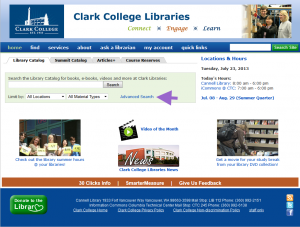
Photo/Image Source: Clark College Libraries
Step 2
Click on the New Books & Videos link.
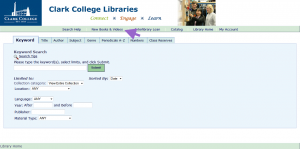
Photo/Image Source: Clark College Libraries
Step 3
Click on the link that starts with “New Books”. The date in parenthesis will change as we receive more new books.

Photo/Image Source: Clark College Libraries
You have made it to the current list of our new books.
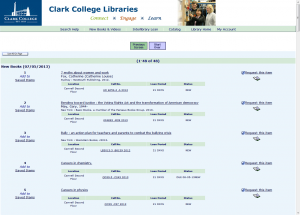
Photo/Image Source: Clark College Libraries
If you look at the image for step 3 you can see that there is also a list for DVDs and 2 lists for e-books.