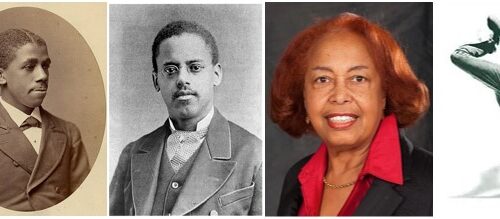Find e-books with Discover
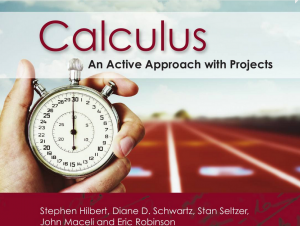
Finding e-books that are available at Clark College Libraries in Discover Catalog is very easy.
1. In the Discover search box on the Library Homepage (http://library.clark.edu) or directly in Discover (http://discover.library.clark.edu/) type your search word(s), for example: calculus.
2. Use search option Clark Libraries in the drop-down menu and then click on Search.
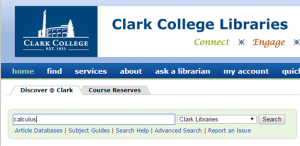
3. On the left of your result lists you will see search filters/facets to refine your results. Under “Refine My Results” select “eBooks”.
4. To read a specific ebook online, click on View It first to see the hyperlink(s) to access this e-book.
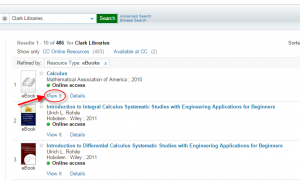
5. Click on the hyperlink in the View It tab, in this case “ebrary Academic Complete E-book Collection”
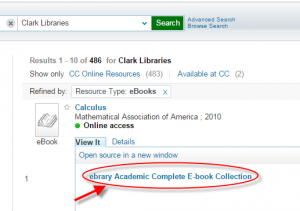
6. To read this book off-campus, you will have to authenticate first with your Clark computer login credentials:
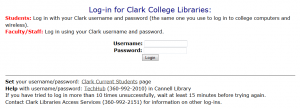
7. After your authentication off-campus or after clicking the e-book collection hyperlink in View It tab while on campus, you will see the online version of the book.
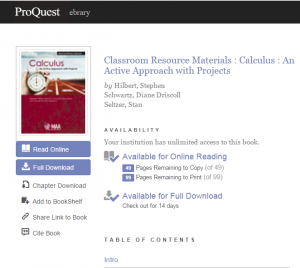
Happy Reading!