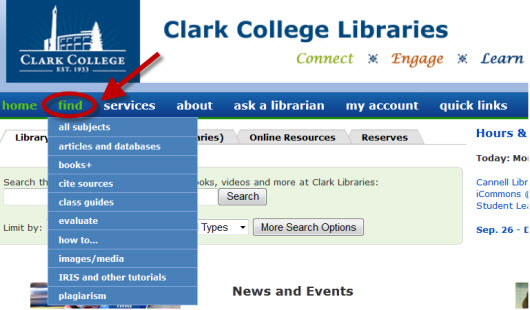Exploring the Library Website – The Power of “Find All Subjects”
You’re in a quandry … You’re writing paper for a class, let’s pretend it’s an art class … but … which databases are right for your research? Enter the power of “Find All Subjects”!
1. In the top blue bar, open the find dropdown menu and select all subjects.
2. In All Subjects you can choose subjects grouped in popular categories to see lists of recommended databases, class guides, websites and how-to guides, or view the complete list of subject tags (categories).
3. Through the magic of the library website’s dynamically generated content, here are the options you’ll find when you select Art: