30 Clicks: Windows 7 Accessories
30 Clicks: Information Tools at Your Fingertips
This week: Windows 7 Accessories
Thursday, April 14 @ 12:15 pm in LIB 103
If you use Windows 7, you’ll want to know about its Accessories, with quick and easy ways to capture and edit screen shots (snips) of any object on your screen; create original drawings; or edit pictures (add text, change colors, resize) to jazz up your Word doc, blog or PowerPoint presentations. There’s even a sound recorder and on-screen Sticky Notes to remind yourself about the cool accessorizing you can do Windows 7 style! Join Roxanne Dimyan to learn more about these easy, timesaving tools.
Interested? Join us in the library for this workshop – everyone is welcome. For a full schedule of 30 Clicks on Thursdays visit: http://www.clark.edu/Library/PDF/thirtyclicks_2010.pdf

You are welcome. Please come back and visit our blog anytime!
thanks for sharing
nice article