30 Clicks: Google+ Community Tips for Educators and Students
The following article is by Clark College Adjunct, Lorelle VanFossen, summarizing the tips, techniques, and resources about Google+ Communities from her 30 Clicks presentation on the subject.
Google+ Communities are among the many choices you have to create an online community for your class, department, or a special project for students, or for student team projects.
Google+ Communities are online communities that permit communication, sharing, and interactivity within a virtual community of images, video, files, and content. It is part of the Google empire of free products and requires a Google/Gmail registration, which Clark College provides to all students, faculty, and staff.
Google+ is similar to a blog, one that permits publishing to a specific group of people, typically those interested in the topic. A Google+ Community is a mix blog/forum that permits publishing to a very specific group of people brought together by a common interest or topic to share and discuss.
The Indiana Department of Education is using Google+ Communities in 49 virtual “communities of practice” to connect educators in the state to discuss questions, share information and resources, and ease the transition to the new state standards, led by the state’s Department of Education Office of e-Learning.
In an Education Week interview with DOE Assistant Director of e-Learning, Candice Dobson, she stated:
…there has been heavy activity in the new communities despite it being summer break, with teachers creating their own subgroups dedicated to specific topics and probing the community for lesson plans related to specific standards.
“It’s not a new concept, to have educators join together virtually in a professional-learning network,” she said. “It’s an amazing way for teachers to support each other.”
The long-term hope, Dodson said in the interview, is that educators will move beyond seeking information about Indiana’s new academic standards and use the new online communities to improve their work across a number of dimensions.
Before I dive into the basics of Google+ Communities, here are some examples of usage.
Class Discussions
The CTEC 160 WordPress and ENG 160 Writing for the Web are two examples of Clark College classes with online discussions and activities on Google+ Communities.
On both communities, the instructors post discussions and information for the students to respond, and the students are able to share with other students and the instructor information they find during the course. They can ask questions, get help, and learn from each other beyond the classroom.
These two communities maybe viewed publicly, but admission is moderated, restricted to only the current student participants, though the WordPress class permits students from recent quarters to continue to share information via the community as there are ongoing projects between quarters with former students to create continuity.
Student Projects
Both of the above classes feature student team projects requiring collaboration beyond the classroom. One of the options students have is to set up their own Google+ Community. It integrates with Google Drive, Google Hangouts, and Gmail, tools familiar to the students. They are instructed to make their team project communities private, restricted only to their group, with an option to permit the instructor to join if monitoring or interaction is required.
The students found such interactions easier to use than those available to them in Moodle and Canvas, as well as the other project management and communications options available to them. With almost no learning, and integrated nicely into the Google services they use at the College, they were able to set up their community and connect with their fellow students on the project easily.
Online and Hybrid Classes
While Canvas has fine tools for teaching and interactivity for online and hybrid classes, the usage of Google+ Communities is a great replacement or addition to the virtual classroom.
With the ease of integration with Google Drive and Google Hangouts, and the ability to set up a Google+ Community like a forum, the flexibility and easy-to-learn interface makes it a good teaching environment, part of the popular Google Connected Classrooms.
With Communities, you may embed a document, publish an assignment, start a discussion, share a video, and encourage students to help each other by sharing and asking and answering questions. It’s an amazing resource for feedback.
Keeping Up with Your Industry and Specialty
Many Google+ Communities publish the latest news, information, and developments in a variety of industries. By joining the community, the latest posts show up in your Google+ stream, easily keeping you updated with the what is going on, events, and trending topics in your field.
By tracking topical news and information, there is a wealth of opportunity to share the information with your students for their research and studies as well as discussions.
With a couple clicks, you can share an article or announcement with your classroom community and write a question or make a comment on the topic to encourage them to consider it, evaluate it, and think deeper on the topic in their discussions.
Specialty Research
There are Google+ Communities on a very diverse range of topics, bringing together experts and enthusiasts in one sandbox, so to speak. For students researching and learning specific topics, and needing access to experts in those fields, open Google+ Communities offers an excellent opportunity.
Here are some examples:
- The Writers Community: A diverse community featuring writers, from professional to amateur, eager to learn from each other and improve their writing skills and techniques
- Technical Women Speak Too: A group of technically capable women sharing experiences and expertise
- English Second Language Community: A community of teachers and students learning English
- Resume & Interview Tips – Life at Google: Advice for the student and others are resumes and interview preparation. While designed for those applying to Google for hire, the information and advice applies to everyone seeking employment
- Geoscience: For fans and professionals in the geoscience field
- Science on G+: For science enthusiasts, you may find some of the latest news and topical discussions on science from among the almost 300,000 members
- Deep Astronomy: For fans and professionals exploring deep space and astronmy
- Science on Google+: Called a “public database” on science, this community is moderated by scientists for anyone interested or working in the science industry, with a long-term goal of creating an interdisciplinary collaborative environment in the community
- Climate Change: Community exploring climate change information and environmental news with a focus on the impact on people, politics, and the world
- Albert Einstein: Community of fans and experts discussing the life, works, and thoughts of Albert Einstein
- Mathematics: The Mathematics community is for mathematicians, students, and enthusiasts
- Open Source Robotics: Created by Open Engineering University, the community is open to the public for discussion of robotics projects and sharing of the latest news and information
- Physics: While started by a scientific equipment company, this community brings together those passionate about sharing the latest news and studies around physics
- Libraries and Librarians: A public community for libraries and librarians covering local and global issues on librarianship
- Instruction Librarians: Community for instruction libraries for all types of libraries discussing techniques, assessment, educational technology, and other teaching information literacy topics
- Willamette Writers: Local professional writers and poets from around the Southern Washington and Oregon State area
Educators also need their learning environments and communities. For educators or those studying education, here are a few popular educational Google+ Communities.
- STEM on Google+ 26,635 members Join: STEM (Science Technology Engineering and Mathematics) community
- eLearning Development: Those interested in learning and sharing information on eLearning
- Education: A site on the general topic of education, mostly aimed towards elementary and high school, but offers extensive information and resources on all educational subjects
- EdTech: EdTech focuses on the technology of education today for educators, researchers, and students in the EdTech related fields and practices
- Educators on Google+: Another general topic educators community covering all levels of education and schools, allowing teachers to connect around the world
- Education Revolution: Steve Hargadon’s “Hack Your Education” community that supports his national tour to “reclaim the conversation around learning.”
- Connected Learning: Discussions and information shared on educational tools and learning in the digital age, focusing on helping students develop skills and literacy in the modern age
- Connected Classrooms Workshop: Similar to Connected Learning, this community covers digital collaborative tools including “virtual field trip” advice and help, connecting educators and classes together to share educational resources and opportunities and learn from each other
What You Need to Know About Google+ Communities
The following is a quick list of the things you need to know about Google+ Communities for the instructor and the student.
- Open or Closed Communities: Google+ Communities maybe open and public, closed and private, or open to viewing by the public but closed to open access (moderated admission). To join the community, the user clicks the red button that says “Join.” For communities that are open to the public, acceptance is immediate. For groups with limited or restricted participation, the approval is manual by the community moderators. This information should be clearly stated on communities visible to the public so student and public knows the status of the community. Open Google+ Communities may be viewed by anyone.
- Netiquette and Privacy: If the Community is visible to the public, all participants must be instructed on safe surfing and netiquette policies to protect their privacy and security. A specific class or project community may have specific guidelines and policies. Links to those may be published in the community introduction area at the top of the community page.
- Blog/Forum Format: Google+ posts are “posts” like a blog and responses are directly to the post for continuity in the discussion. Instruct students and teachers to respond to the post not create a post to respond unless the assignment specifically requires the student to create a new post in the community.
- Easy to Link to Discussions: If a link to the discussion is necessary to link from Canvas, site, or another Community discussion, the link is found under the date and time of the Community post.
- Notifications: Google+ automatically notifies you by email and/or through the Google+ mobile app when a post or comment is made if notifications are set up accordingly, allowing for easy monitoring. Notifications are easily changed.
- Choose Discussion Section Titles Carefully: Google+ Communities feature discussion areas like a forum. Choose the titles of the discussion areas carefully. News, Help, and Resources are typical names for discussion areas, keeping related content together. If you will be offering graded discussions, label those discussions “Graded Discussions” or something similar to differentiate such discussions from general discussions, and to make it easier to find and grade discussions. Same goes for Homework or Assignments. Avoid creating more than 12 discussion areas as that adds confusion to the process and often makes it difficult for the student to choose the appropriate category. These may be renamed or deleted at any time.
- Learn to Share Properly: Teach each other how to share properly on Google+. Sharing of the content on Google+ may be semi-restricted to specific Circles (groups of individuals and company a user is following and publishing to, or the community in which the post is published).
- Copyright Protected: Unlike many social media services, all original content created and shared on Google+ Communities maintains the copyright of the copyright holder, however through resharing of posts, this content maybe shared throughout Google+, though Google attempts to remind users of sharing content outside of the community or circle in which it originated.
Creating a Google+ Community
There are extensive tutorials on how to set up a Google+ Community online, and I’ve included a few below.
The process is basically:
- Sign into your Google account (Gmail, Google+, etc., there is one sign in for everything Google)
- Hover over the nine block quilt button in the upper right corner of the screen
- Choose Google+
- On the left side of the Google+ web page, look for the Home button and click it or hover over it. Select Communities from the menu list.
- On the Community page, you will see a list of existing communities and you have the ability to search for existing communities to join. To create your own, click the Create Community button.
- Choose a name and compete the form.
- To customize the community’s look and information, click the gear in the column on the left below the title.
- To change notifications, click the notification button near the gear.
The following are guides and helpful articles on using Google+ Communities, including tips for managing a community for educational purposes.
- Create a Google+ Community – Google+ Help
- Find & join a Google+ community – Google+ Help
- 11 Steps to Create A Google Plus Community for your Class ~ Educational Technology and Mobile Learning
- Google+ Communities: A Beginner’s Guide – Mashable
- Google Plus Communities – Complete User Guide – Martin Shervington
- Talking about Managing Communities on Google Plus – Plus Your Business (3 Part Video Series)
- Seven tips for using Google+ Community features – TechRepublic
- Google+ Communities: An Untapped Gold Mine For Social Media Marketers
- Free Technology for Teachers: 5 Things I Like About Building a PLN on Google+
More Information on Teaching and Learning with Google+ Communities
In addition to Google Connected Classrooms for more information on integrating Google products and services into the classroom, here is a list of links and resources to learn more about working with Google+ Communities.
- 10 Google Plus Communities Every Teacher should Know about ~ Educational Technology and Mobile Learning
- Wamogo Tech Times – Using G+ in Our School Community
- Google+ Introduces “Communities” To Replace Old School Groups, Forums And Message Boards | TechCrunch
- 10 Growing Google+ Communities In Education – Teach Thought
- Google Plus Communities Show Promise for Education – Center for Digital Education
- 5 reasons teachers should try out Google+ Communities | Iserotope
- Using Google+ Communities for Online Study Sessions | Eduhacker
- Google+ in the Classroom | Metanoia
- Google+ Communities – Where I’m At |
- Using Google+ Communities to Encourage Feedback | Northern Art Teacher
- How to Use Google Apps for Education to Better Manage your Classroom
Video Recording of Lorelle’s 30 Clicks presentation of Google+ Communities
 Lorelle VanFossen is a CTEC Adjunct and instructor and developer of the CTEC 160 WordPress course, a required fundamental course that introduces students in web-centric degree programs to web publishing, social media, web writing, web design, and web development with WordPress. Her class produces ClarkWP Magazine, a student-run and managed magazine featuring news, tutorials, and guides for WordPress and related topics. The articles published by students in the magazine serve as educational material for future students, students teaching students. Lorelle and her WordPress students oversee the student Garbology site this year. Lorelle publishes Lorelle on WordPress, Blog Your Passion, and Lorelle Teaches (educational site) covering WordPress, web publishing, blogging, social media, etc.
Lorelle VanFossen is a CTEC Adjunct and instructor and developer of the CTEC 160 WordPress course, a required fundamental course that introduces students in web-centric degree programs to web publishing, social media, web writing, web design, and web development with WordPress. Her class produces ClarkWP Magazine, a student-run and managed magazine featuring news, tutorials, and guides for WordPress and related topics. The articles published by students in the magazine serve as educational material for future students, students teaching students. Lorelle and her WordPress students oversee the student Garbology site this year. Lorelle publishes Lorelle on WordPress, Blog Your Passion, and Lorelle Teaches (educational site) covering WordPress, web publishing, blogging, social media, etc.
Thanks for your suggestions. Please come back and visit our blog soon!
Hola! I’ve been reading your weblog for a long time now and finally got the courage to go ahead and give you a
shout out from Lubbock Tx! Just wanted to say keep
up the fantastic work!
Hi Tania,
Thank you for reading our blog! Please visit us often. Have a wonderful day in Lubbock!